Gigaset DECT N870/N670 Backup Konfiguration
Beschreibung
Das Gigaset N870/N670 bietet ab Firmware 2.44.0 über Provisionierungsparameter (ab Firmware 2.47.0 auch über das Webinterface des Systems) die Möglichkeit, die Systemkonfiguration als automatisches Backup zeitgesteuert auf einem SFTP-Server abzulegen. Auf dem LocaPhone-System kann dazu ein SFTP-Server aktiviert werden.
LocaPhone Version
RELEASE 5 RELEASE 4 RELEASE 3 RELEASE 2
Vorgehensweise
Konfiguration SFTP-Benutzer/Benutzer-Verzeichnis für Backup
Es wird ein neuer Benutzer mit eingeschränkten Rechten angelegt, der nur auf ein definiertes Verzeichnis Zugriff hat.
root@voip:~#
adduser sftpuser # Passwort sftp_password oder eigenes PW
chown root:root /home/sftpuser # Berechtigung ändern zu root
chmod 755 /home/sftpuser
mkdir /home/sftpuser/backup
chown sftpuser:sftpuser /home/sftpuser/backup # Benutzer sftpuser kann NUR in Verzeichnis schreibenKonfiguration SSH-Server für SFTP durch das Hinzufügen am Ende der Datei.
/etc/ssh/sshd_config
Match User sftpuser
ForceCommand internal-sftp
PasswordAuthentication yes
ChrootDirectory /home/sftpuser
PermitTunnel no
AllowAgentForwarding no
AllowTcpForwarding no
X11Forwarding noSystemdienst SSH-Server neu starten.
root@voip:~#
systemctl restart sshd.serviceDie Funktion kann von einem anderen System aus getestet werden.
root@voip:~#
sftp sftpuser@locaphone_ip_adr
cd backup
put dateiname
exitEditieren der Provisionierungsdaten N870/N670
Im Datei-System des LocaPhone TK-Systems kann die Provisionierungsdatei für Gigaset N870/N670 um folgende Parameter ergänzt werden.
/opt/locaphone/htdocs/prov/gigaset/e2-config.virtual.inc.php
//--- DECT Backup
$configfile->setopt("AutomaticBackup.0.ServerURL", "sftp://locaphone-ipaddr/backup/");
$configfile->setopt("AutomaticBackup.0.ServerPort", 22);
$configfile->setopt("AutomaticBackup.0.AuthUserName", "sftpuser");
$configfile->setopt("AutomaticBackup.0.AuthPassword", "sftp_password");
$configfile->setopt("AutomaticBackup.0.ScheduledDaysOfTheWeek", "mon,wed,fri");
$configfile->setopt("AutomaticBackup.0.UploadTime", "10:30");
$configfile->setopt("AutomaticBackup.0.Immediately", 1);
$configfile->setopt("AutomaticBackup.0.Enabled", 1)Parameter | Beschreibung | Default |
|---|---|---|
AutomaticBackup.0.ServerURL | Beispiel-URL: | LocaPhone |
AutomaticBackup.0.ServerPort | Port für Backup per stftp | 22 |
AutomaticBackup.0.AuthUserName | Authentication username |
|
AutomaticBackup.0.AuthPassword | Authentication password |
|
AutomaticBackup.0.ScheduledDaysOfTheWeek | Days of the week when automatic backup should be triggered (mon tue wed thu fri sat sun) |
|
AutomaticBackup.0.UploadTime | Day time when backup will be executed (HH:MM) |
|
AutomaticBackup.0.Immediately | 1 - if backup should be executed immediately, 0 - otherwise | 1 |
AutomaticBackup.0.Enabled | 1 - if automatic backup is enabled, 0 - otherwise | 1 |
Nach den Änderungen an der Provisionierung müssen die Änderungen an das N870/N670 übertragen werden (durch Neustart oder durch ein SIP NOTIFY an einen registrierten Benutzer):
root@voip:~#
asterisk -r
Connected to Asterisk 13.36.0~uloca-xenial1 currently running on voip (pid = 16878)
voip*CLI>
voip*CLI> sip notify gigaset-check-sync 887
Sending NOTIFY of type 'gigaset-check-sync' to '887'Konfiguration im Webinterface (alternativ ab FW 2.47.0)
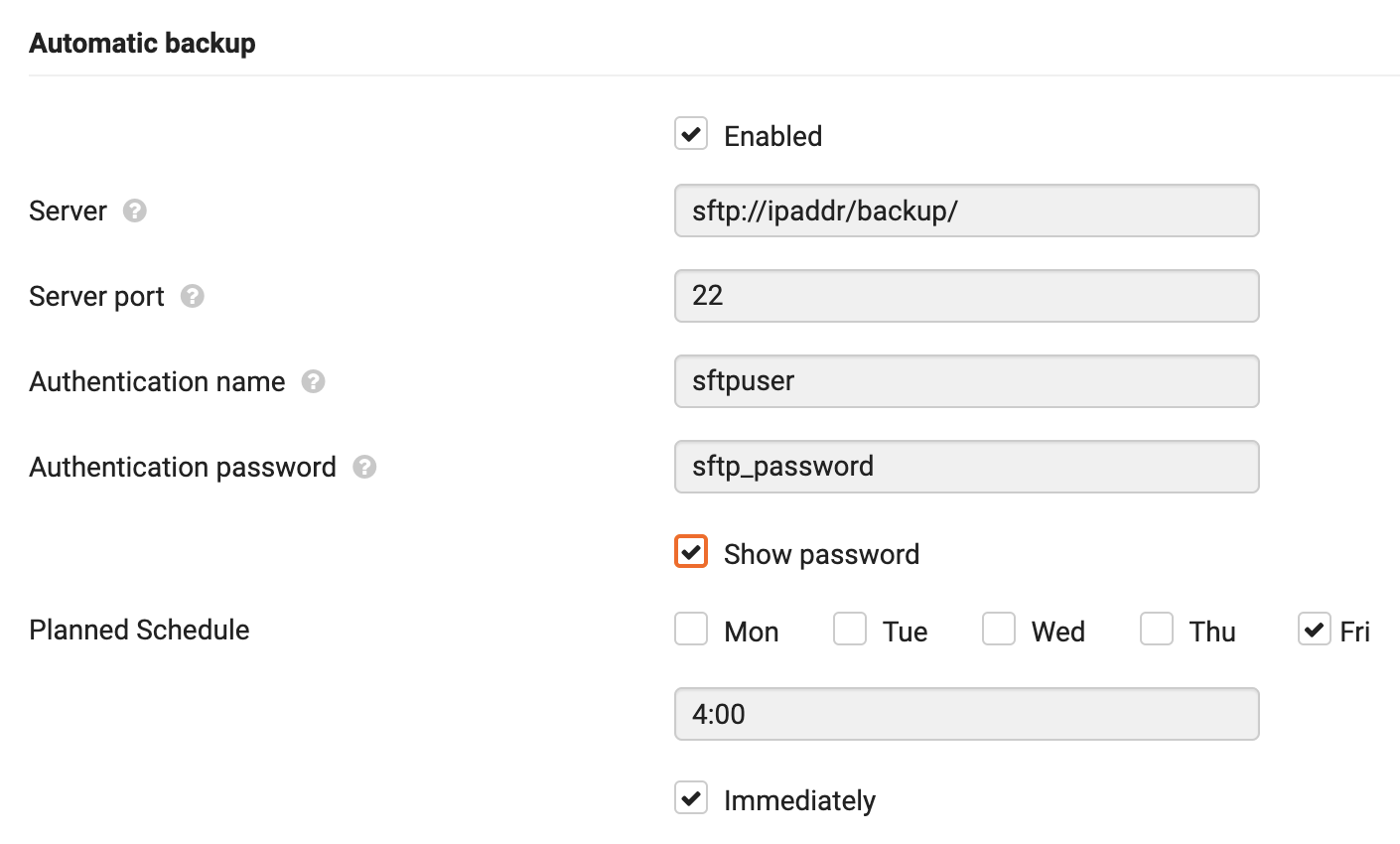
Zusätzliche Information
Hersteller-Dokumentation N870/N670/N610 SUOTA
Gigaset N870/N670 SUOTA Autoprovisionung Parameters - https://teamwork.gigaset.com/gigawiki/display/GPPPO/FAQ+-+Automatic+Backup+to+SFTP+server
Weitere Informationen zu S/FTP
How To Use SFTP to Securely Transfer Files with a Remote Server - https://www.digitalocean.com/community/tutorials/how-to-use-sftp-to-securely-transfer-files-with-a-remote-server
