Gigaset DECT N870/N670 Reboot automatisch
Beschreibung
Das Gigaset N870/N670 bietet im Webinterface bisher keine Möglichkeit, einen automatischen Reboot zu konfigurieren.
Für diese Funktionalität müssen Parameter im CLI des Systems gesetzt werden.
Hersteller-Dokumentation:
Vorgehensweise
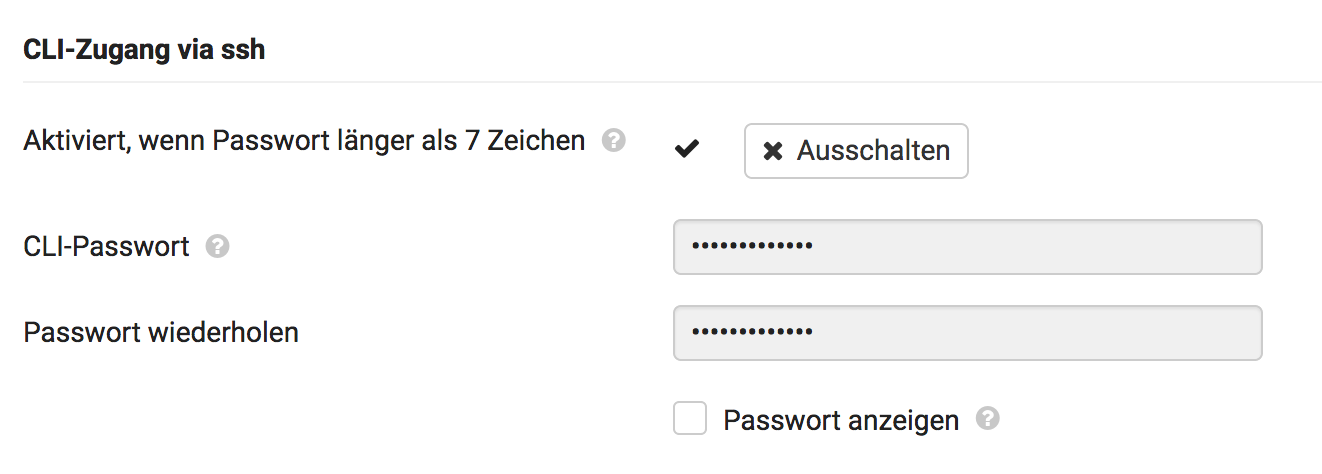
Im Webinterface des Gigaset N870 den CLI-Zugang via SSH aktivieren unter den Menüpunkten
Einstellungen --> System --> Web-Konfigurator
Danach per SSH (beispielsweise mit PuTTY) auf dem DECT-Manager der Installation anmelden und folgende Eingaben tätigen.
root@voip:~# ssh cli@10.0.0.136
cli@10.0.0.136's password:
Gigaset N870 IP PRO
V2.36.0+build.732061a;einstein-albert;ci-xberry@2020-09-07/10:46:08
For more information about available cli commands - please enter command: cli-help
cli@base-dm-int-7c2f80e0d000:~$ Informationen zum 'reboot scheduling plan':
cli@base-dm-int-7c2f80e0d000:~$ scheduled-reboot --?
USAGE: scheduled-reboot --time=<HH:MM> --dow=<value>
Creating a reboot scheduling plan
<HH:MM>: Time of day to reboot
<value>: Comma separated list of days-of-week starting with 0
e.g. "1" only on Mo
"0,1,2,3,4,5,6" daily
"0,2,4,6" Su,Tu,Th,Sa
scheduled-reboot --time=clear
Clearing the reboot scheduling plan
scheduled-reboot --time=now
reboots now without touching the scheduling plan
scheduled-reboot --show
show current reboot crontab-based entryLöschen des 'reboot scheduling plan':
cli@base-dm-int-7c2f80e0d000:~$ scheduled-reboot --time=clearKonfiguration Reboot täglich um 05:00 Uhr morgens
cli@base-dm-int-7c2f80e0d000:~$ scheduled-reboot --time=05:00 --dow=0,1,2,3,4,5,6Anzeige des neuen 'reboot scheduling plan':
cli@base-dm-int-7c2f80e0d000:~$ scheduled-reboot --showNeustart System:
cli@base-dm-int-7c2f80e0d000:~$ scheduled-reboot --time=now